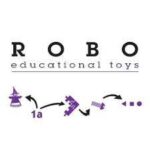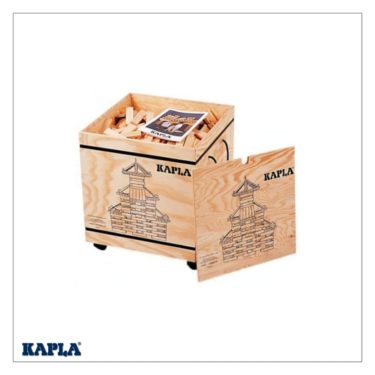Lýsing
The Time Timer® TWIST: Fun, Functional, and Useful In Any Setting
In addition to a time range from 1 minute to 90 minutes, this particular visual timer has a host of features that makes it an outstanding time management tool.
A magnetic back makes the Time Timer® TWIST attachable to all sorts of metallic surfaces, from the refrigerator at home to the whiteboard in the classroom.
The Time Timer® TWIST offers a no-noise countdown (meaning, you will not hear any distracting “ticking”) that ends with a continuous alert.
Up to 90-Minute Visual Timer – This small digital visual timer allows you to set the duration anywhere between 1 to 90 minutes. Once set, the entire disk will represent the duration you choose!
Magnetic Back – A magnetic back makes the TWIST® a snap to display. Easily attach it to metallic surfaces from refrigerators and file cabinets to the whiteboard in your classroom, kitchen, or home.
Fun Twist Function – To use, simply turn the outer ring until you get to your desired time, then push the play button.
Continuous Alert – Unlike our other Time Timer visual timers, the Time Timer TWIST® has a continuous alert at the end of the duration to ensure you don’t miss it. The alert can be stopped by pressing the Play/Pause button, or will stop after 1 minute of beeping.
Pause During Countdown – Need to take a break half way through your timed event? Pause your timer during the countdown by pressing the play/pause button. Countdown will continue where you left off by pressing the play/pause button again.
This continuous alert will go on for 1 minute, unless you stop it with the Play/Pause button.
How to Use the Time Timer® TWIST:
Though the Time Timer® TWIST is high-tech, it is easy to use for all ages.
An outer ring around this circular timer allows you to easily set the timer by twisting the ring.
Simply twist to the desired time, press play, and watch the digital tick marks run down. The time itself is shown numerically in the center of the timer.
If you need to pause the timer, you can press the Play/Pause button and take a break as needed.